-
If necessary tap the
 or or  button to show the main menu, then tap the "Medication Groups" row. button to show the main menu, then tap the "Medication Groups" row.
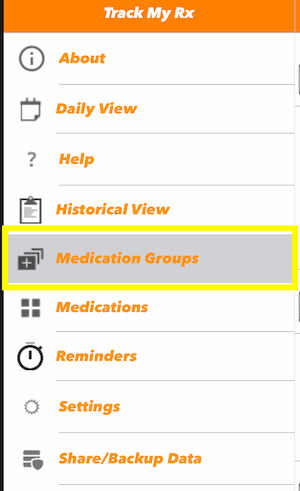
-
Then tap the
 button on the toolbar at the bottom. button on the toolbar at the bottom.

-
Then tap the rows you want to delete or select all rows by tapping the
 button. To complete deleting the selected rows, tap the button. To complete deleting the selected rows, tap the  button.
To cancel deleting, tap the button.
To cancel deleting, tap the  button. button.
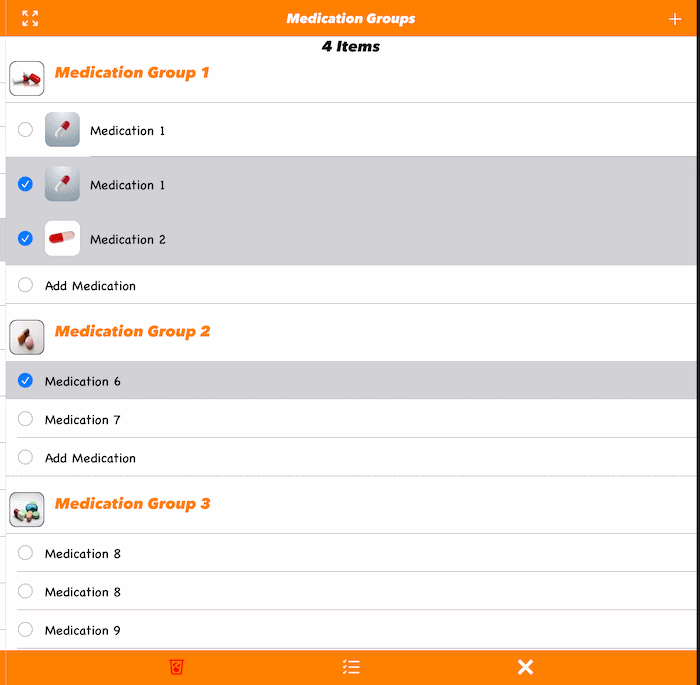
|
-
If necessary tap the
 or or  button to show the main menu, then tap the "Medication Groups" row. button to show the main menu, then tap the "Medication Groups" row.
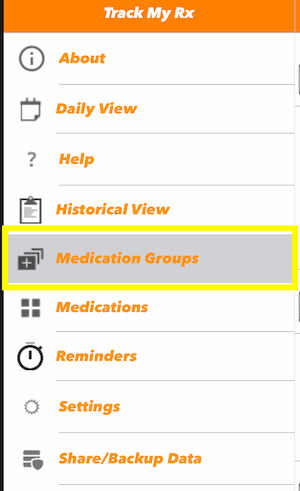
- Next, tap the
 button in the upper right corner. button in the upper right corner.

- After entering the details, tap the
 button to commit your changes or tap the button to commit your changes or tap the  button to lose any changes.
NOTE: The "Name" field is required! button to lose any changes.
NOTE: The "Name" field is required!
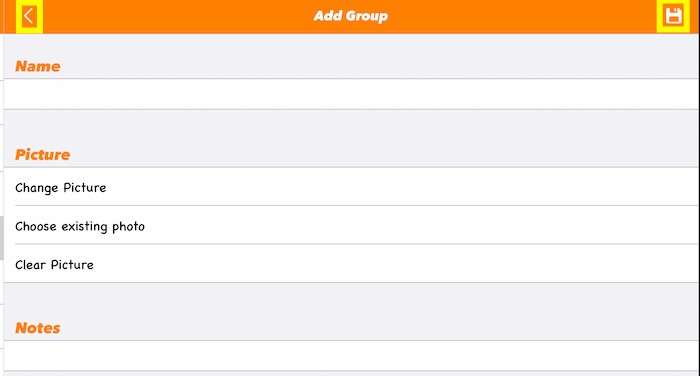
- To add a medication to the group:
- Tap the "Add Medication" row below the group name

- Then tap the medication to add it to the list
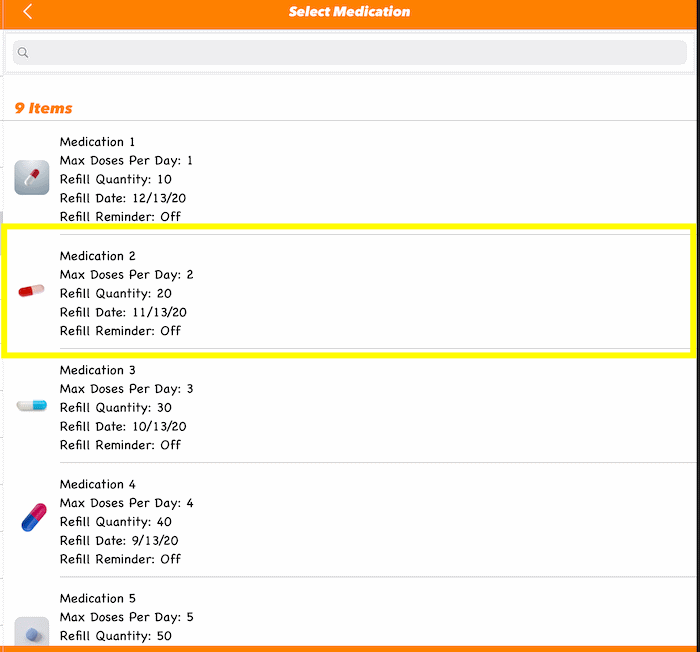
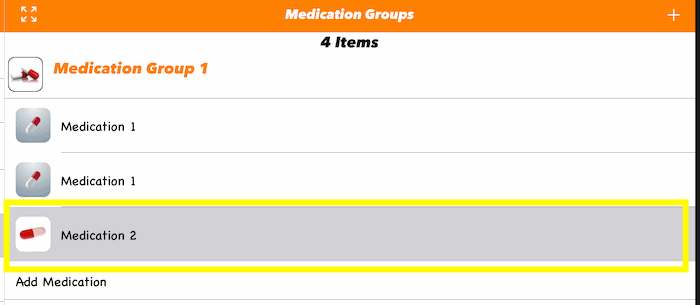
|
Edit the medication details and set the "Reminder Enabled" to the "OFF" state.
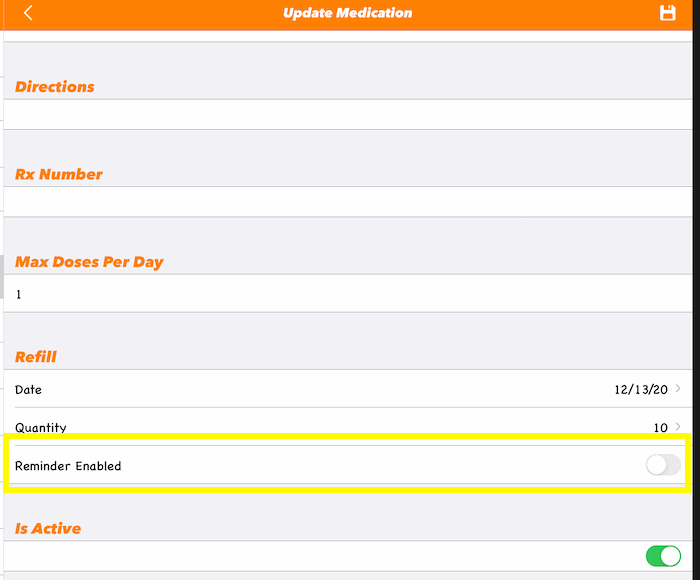
|
Once you have setup a refill reminder, the doses remaining will be displayed in the details about the medication on the "Medications" page and also on the "Daily View" page below the "Record" row for the medication.
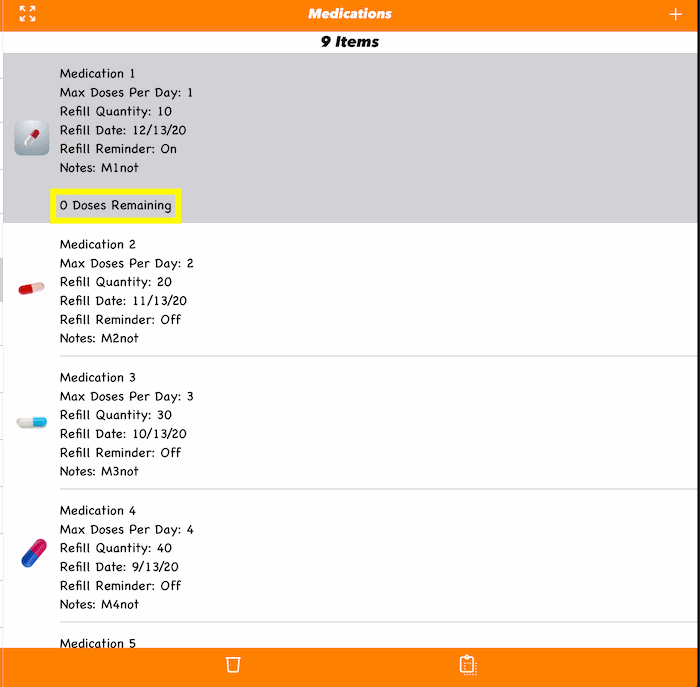
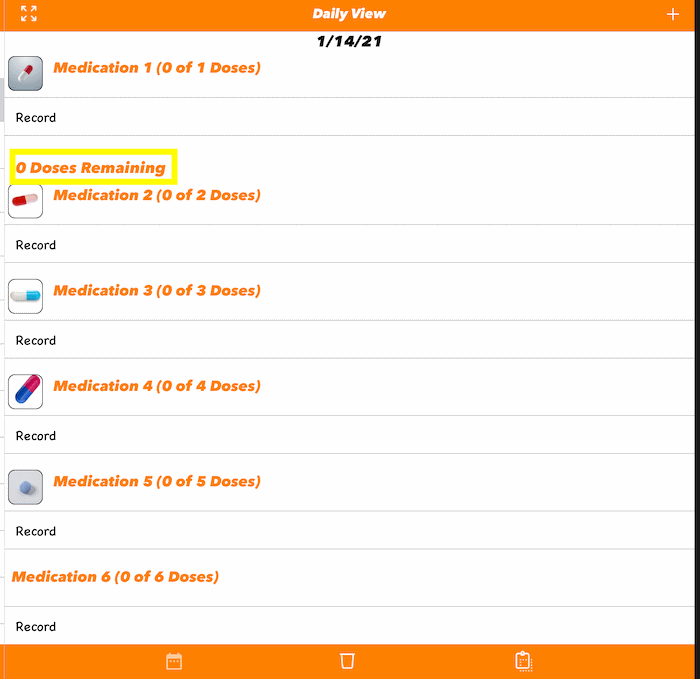
|
Yes, you can setup the notification while adding or editing the medication by providing the "Max Doses Per Day".
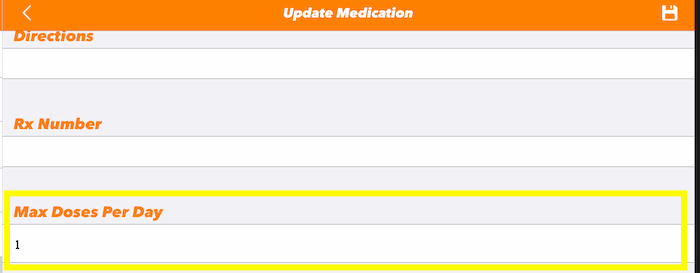
Now on the "Daily View" page, a count of the doses taken for that day will be displayed below the medication name and you will be notified before exceeding the daily maximum dosage.
|