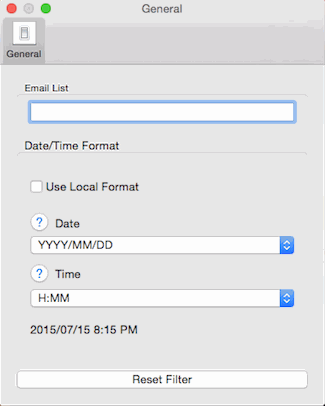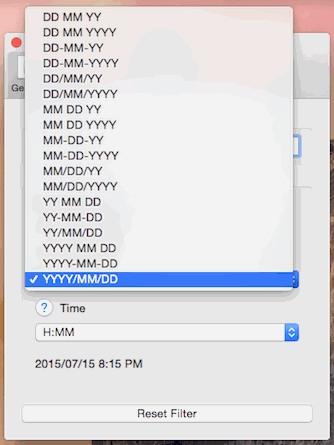How do I update the format of the date?
-
Access the preferences pane.
Keyboard shortcut: Command key (it has a ⌘ symbol) and then the ","
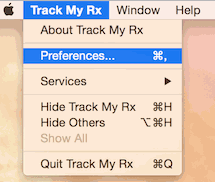
-
Click the General, then in the Date/Time format section take notice of Use Local Format checkbox.
When checked the Date popup is limited to only 4 predifined formats based on the local settings of your mac.
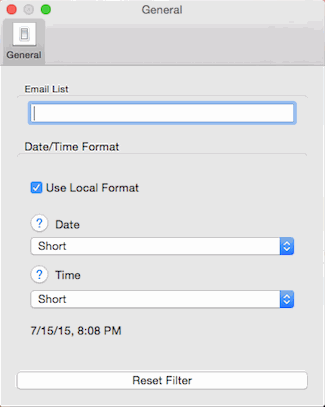
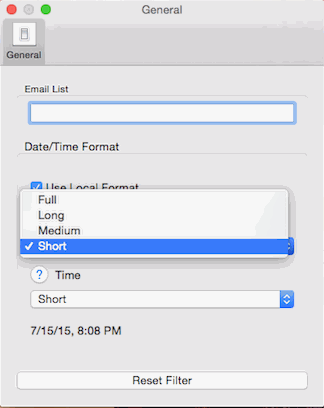
When Use Local Format is unchecked the Date popup has 18 different formats.