Yes, to choose which days of the week a medication is available on the daily view:
-
Edit the medication, scroll down to the Schedule section then check the days of the week you want the medication available on the daily view and uncheck the days of the week you don't want the medication to available.
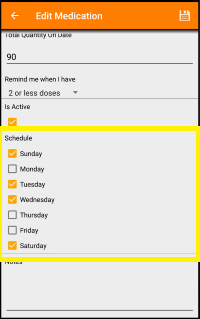
Note: doing this will not have any effect on the medication groups or the any medications in that group.
|
From the Medications page, tap the menu button  in the upper right corner, then tap the "E-Mail Report" menu item. in the upper right corner, then tap the "E-Mail Report" menu item.

|
-
If needed tap the
 button, then tap Historical View Groups. button, then tap Historical View Groups.
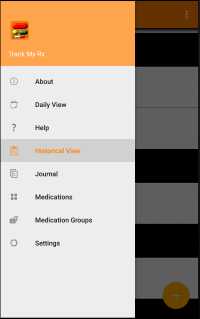
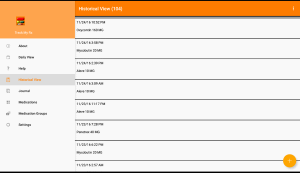
|
From the Historical View page, tap the menu button  in the upper right corner, then tap the "E-Mail Report" menu item. in the upper right corner, then tap the "E-Mail Report" menu item.

|
There are 2 ways to record taking a medication:
-
From the daily view page, tap the medication you want to record.
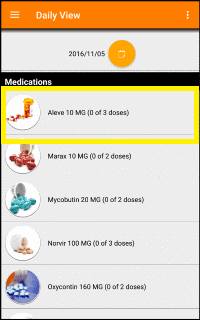
On the next screen update the details as needed then tap the  button. button.
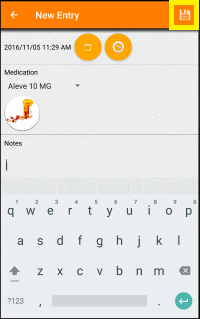
-
From the historical view page, tap the
 button in the bottom right corner. button in the bottom right corner.

On the next screen update the details as needed then tap the  button. button.
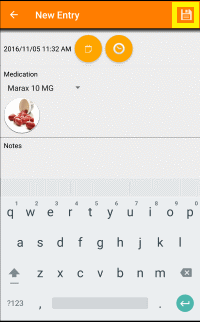
|